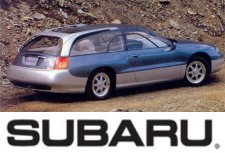
Introduction
Select Monitor Adapter
Subaru Diagnostic Ports
How to build a PC adapter
Protocol
Software
Troubleshooting
Eavesdropping
Engine Control Unit (ECU)
Description
Reading Error Codes
Reverse Engineering
Modifying
ROM images
Transmission Control Unit (TCU)
Description
Reading Error Codes
Reverse Engineering
Power Mode
Modifying
ROM images
Other Control Units
Air Conditioning Unit 4WS Control Unit Cruise Control Unit
OBD2 Information
Select Monitor Cartridge
Downloads
Links to other sites
Custom TCU Development
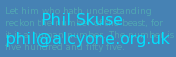
Modifying the TCU
The TCU uses a surface-mount ROM but there are two lines of solder dots where a socket can be fitted to allow the use of a DIP-28 style rom instead. The replacement chip is a 27SF512 EEPROM which is pin-compatible with the original 27C256 ROM.
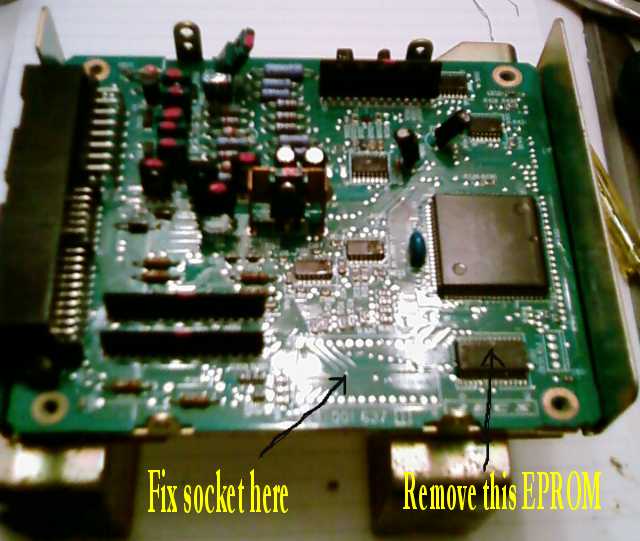
Unsolder one leg at a time and bend it up away from the board. When all the legs have been unsoldered, gently pry the chip away from the board. Then use some copper braid to clean up the contacts where the chip used to be.
Thanks to Michael Emery from Ecutune for providing the following information: Instead of completely removing the stock ROM, you can disable it by moving the surface mount resistor from position R432 to R431. The resistor is a small green rectangle with 000 stamped on it, located in the top right corner of the photo above. Michael also recommends using solvent to clean the Conformal Lacquer coating from the parts of the board you are working on.

Clean out the holes with a solder sucker and then solder in the new socket.
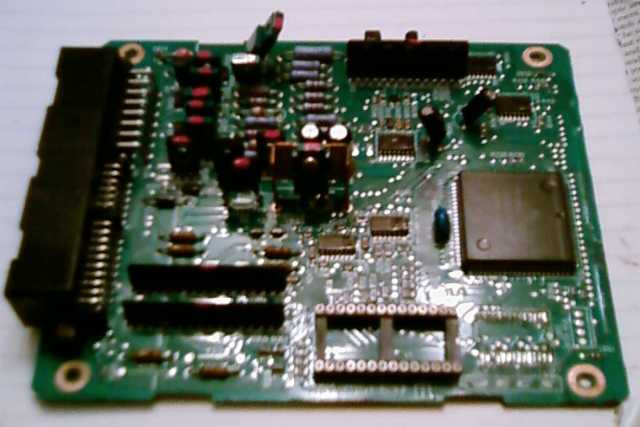
Step 3 - Program the EEPROM
Program your modified ROM image into a 27SF512 EEPROM. I use a cheap Chinese Top2004 programmer that I bought on ebay. The size of the ROM image is 16K while the EEPROM chips are 64K. You need to program the 16K image into the top quarter of the chip, starting at address 0xC000. I always append the image to itself 3 times to create a 64K image and then load that into the chip starting from address 0x0000.
Step 4 - Install the EEPROM in the TCUBefore attempting to drive the car, use the select monitor adapter to download the ROM image and check that everything is working as expected.
