
Introduction
Select Monitor Adapter
Subaru Diagnostic Ports
How to build a PC adapter
Protocol
Software
Troubleshooting
Eavesdropping
Engine Control Unit (ECU)
Description
Reading Error Codes
Reverse Engineering
Modifying
ROM images
Transmission Control Unit (TCU)
Description
Reading Error Codes
Reverse Engineering
Power Mode
Modifying
ROM images
Other Control Units
Air Conditioning Unit 4WS Control Unit Cruise Control Unit
OBD2 Information
Select Monitor Cartridge
Downloads
Links to other sites
Custom TCU Development
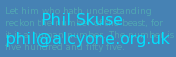
Subaru Diagnostic Ports
In the driver's side kick panel of the SVX, there are a bundle of diagnostic connectors. Sometimes they are wrapped up with a bit of black tape. Connector B34 (black 20-pin) is the Manufacturing Check Connector. B35 (yellow 9-pin) is the Select Monitor Connector and B36 (black 10-pin) is the Diagnostic Connector. The pinouts of these connectors are documented here. The same connectors can be found on most Subaru models of this age. Later model OBD2 cars apparently have a different connector somewhere under the steering wheel. I've not seen one of these, so I can't say exactly where is is.For this project we are using the yellow 9-pin connector known as B35. This connector is intended for your Subaru dealer to connect their "Select Monitor" diagnostic tool. It is possible to buy a genuine Subaru Select Monitor either new, or second hand on ebay, but they are more expensive and less versatile than a home-built interface with the right software.

The image below shows the pinout of the Select Monitor Connector. Although we don't understand the function of all the pins, the only ones that we need for communications are 2, 3 and 9. Some interfaces also require a power connection and therefore have a connection to pin 5.
| Connector B35 | |||||||||||||||||||||
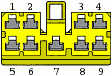 |
|
||||||||||||||||||||
Fortunately, the plug required to mate with this connector is the same as the radio connector on the Legacy from 1984-97. It can be found in car audio shops under the product codes "Autoleads PC2-29-4", "Metra 70-1780" or "Scosche SU02B".
 |  |
The Subaru Select Monitor uses TTL serial communications. All that is required to connect the car to your computer is a 5-volt TTL to RS232 converter, or a 5-volt TTL to USB converter. These devices are quite easy to make, or can be bought cheaply.